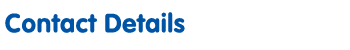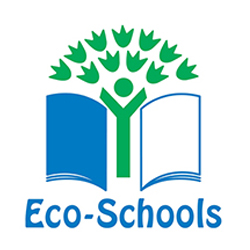If you need support with learning at home you can find it here in our Remote Learning Hub.

To access Google Classroom:
- Go to classroom.google.com (link opens in new window) (we recommend doing this on a laptop, but this can also be accessed by downloading the following apps on a tablet or phone if needed: Google Docs & Google Classroom). You may need to sign out of your personal Google accounts before signing into Google Classroom.
- Login using the @valenceprimaryschool.com email address and password given to your child
(example: Username:This email address is being protected from spambots. You need JavaScript enabled to view it. Password: 1234) - Select your child’s class and select ‘classwork’ at the top. This is where your child’s teacher will post activities and lessons.
- Please submit your child’s work using the ‘turn in’ button within the assignment.
We do recognise that this may not be fully accessible to all families and that there may be technical difficulties accessing and completing the work online. Please contact the school for further support.
Google Classroom link: classroom.google.com (link opens in new window)
Google Classroom Help & Support: Google Classroom Help (link opens in new window)
Google Classroom Signing-in Troubleshooting
- Keep an eye on what you are typing in, we use two layers of authentication which will mean typing the email address twice before entering your password on some devices.
- If Google Classroom asks you for a Code to join a class you are more than likely not signed in on the pupil's account, ensure you sign out of any personal accounts and sign in as the pupil.
- If you have trouble signing in on a PC/Laptop/Mac we recommend using a Private Window to sign in, this will allow all other Google accounts on the device and let you sign in with ease. There are links below on how to do this depending on which browser you are using.
- Microsoft Edge - Browse InPrivate in Microsoft Edge (link opens in new window)
- Google Chrome - Browse in private - Computer - Google Chrome Help (link opens in new window)
- FireFox - Private Browsing - Use Firefox without saving history (link opens in new window)
- Safari - Use Private Browsing in Safari on Mac (link opens in new window)
- We have had some issues with Samsung mobiles & tablets, if you experience issues on a Samsung device we recommend installing a new browser specifically to use for Google Classroom. You can use Edge or Chrome, just choose the one you do not already use and avoid signing in on a personal Google account.
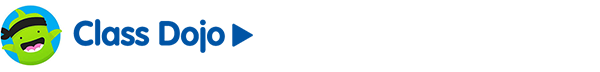
Class Dojo is a behaviour-rewarding app/website that many teachers at Valence have been using to reward children’s hard work in class. Class Dojo also allows parents and teachers to communicate directly.
To set up Class Dojo follow the steps below.
- Go to www.classdojo.com (link opens in new window) (or download the Class Dojo app)
- Select ‘sign up’ and then select ‘parent’
- Enter the code provided (codes have been sent via ParentMail or a letter home)
Class Dojo link: www.classdojo.com (link opens in new window)

Details for Nursery and Reception online learning are shared here when relevant.
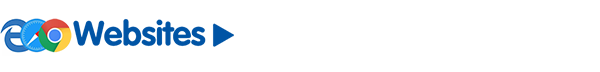
Websites we use at Valence
Don't forget that our pupils have access to the following websites where they can access some fantastic learning resources. Pupils will have log in details for Active Primary and TT Rockstars.
ActiveLearn: www.activelearnprimary.co.uk (link opens in new window) (request login details via Class Dojo)
Time Table Rockstars: ttrockstars.com (link opens in new window) (request login details via Class Dojo)
Monster SATs: www.monstersats.co.uk (link opens in new window) (request login details via Class Dojo)
Numbots: play.numbots.com (link opens in new window) (can be accessed with TT Rockstars log-in details)
Free websites for all to use
The following websites are great resources for learning at home, there should be something for everyone.
BBC Bitesize: www.bbc.co.uk bitesize (link opens in new window)
BBC Teach: www.bbc.co.uk teach (link opens in new window)
BBC Newsround www.bbc.co.uk newsround (link opens in new window)
BBC Cbeebies www.bbc.co.uk cbeebies (link opens in new window)
Woodlands school site www.primaryhomeworkhelp.co.uk (link opens in new window)
Google Arts and Culture artsandculture.google.com (link opens in new window)
London Zoo www.zsl.org online resources (link opens in new window)
Eden Project resources www.edenproject.com eden at home (link opens in new window)
Museum of London www.museumoflondon.org.uk schools (link opens in new window)
Phonics support www.phonicsplay.co.uk (link opens in new window)
Science fun www.science-sparks.com (link opens in new window)
Oak National Academy classroom.thenational.academy (link opens in new window)
Oxford Owl: www.oxfordowl.co.uk (link opens in new window)
Speech & Language: speechandlanguage.info (link opens in new window)
Explorify: explorify.wellcome.ac.uk (link opens in new window) (parents sign up for a free account & select Home Educator)
White Rose Maths: whiterosemaths.com homelearning (link opens in new window)
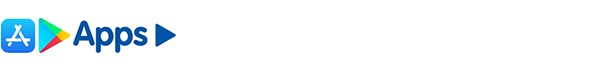
There are some excellent apps we use at school that you can download for free to use on your mobile devices.
- Bee-Bot
- Chatter Pix for Kids
- Hopscotch
- Puppet Pals
- Swift Playgrounds
- Y2 Maths

Here you will find any PDF's to download. These may be related to support or learning at home.