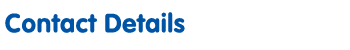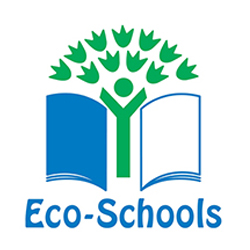Keep safe and up to date with our Child Safeguarding literature below.
Child Safeguarding PDF's
Know someone experiencing domestic violence?
1 in 3 people don't know how to help someone who is experiencing domestic abuse. The Bright Sky (link opens in new window) app, which is free to download from the App store and Google Play, provides advice on what to do if someone you know needs help.
The Bright Sky app is available on the App Store and Google Play.
Worries about the World?
Lots of things can make us feel worried. You might hear something on social media or from someone else. Some stuff can be hard to make sense of like politics, climate change, natural disasters and recent events like terrorist attacks.
You might hear words like extremism and radicalisation but what do they mean?
Childline's info and tips will help you understand these things and get support if you’re worried, visit their 'Worries About the World' area to find out more www.childline.org.uk worries about the world (link opens in new window).
Keeping Safe Online (E-safety)
You can find out lots more about online safety on our online safety page.
As a child of a technological age, you have grown up around technology in school and also possibly at home. You have never known a time without a computer, laptop or the Internet - and might even be better than your parents!
Although you might be able to use technology and the Internet easily, you still face the same dangers as anyone else that uses the Internet, just like your parents. You could still see inappropriate websites and images; be the victim of cyberbullying, or receive spam emails so it is really important that we know how to use technology and the Internet safely.
However, don't be scared about using the internet because it is a FANTASTIC resource and you can find out nearly anything that you want to know!
KidSMART
We promote a SMART approach to internet safety at Valence, the SMART acronym can help you decide how to react safely whilst online. Visit the KidSMART website (www.kidsmart.org.uk) to find out more and find lots of fun e-Safety activities, KidMSART are supported by Childnet International www.childnet.com (link opens in new window).
The SMART guidelines are as follows:
S for Safe: Keep personal details away from strangers.
M for Meet: Don’t meet people that you know online unless you’re with a trusted adult.
A for Accept: Don’t click any links that you’re unsure about. Ask a trusted adult.
R for Reliable: Don’t believe everything people tell you. Always check trusted sources to find the truth.
T for Tell: If you see something online that upsets you, tell a trusted adult straight away!
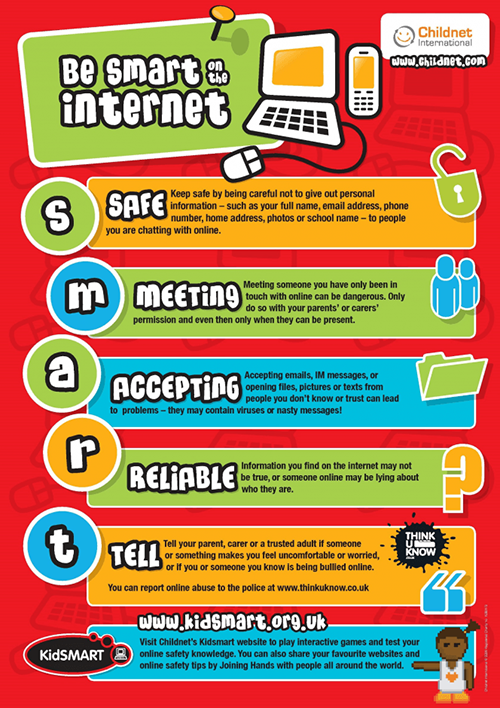
Reporting to CEOP
CEOP are here to help and give you advice, and you can make a report directly to us if something has happened online which has made you feel unsafe, scared or worried. This might be from someone you know in real life, or someone you have only ever met online. We take all reports seriously and we will do everything we can to keep you safe. Use the link below to visit the CEOP website, you can also find this report button at the bottom of every page on this website.
Did you know?
There is a minimum age for creating an account and using these apps.
E-Safety PDF’s
- Social Media Age Restrictions Poster (PDF)
- The E-Safety Alphabet (PDF)
- SMART cards (PDF)
- Stay Safe Online (PDF)
- Staying Safe on Social Media (PDF)